AnyTime® Organizer Deluxe
$39.99
The Organizer That Works The Way You Do!
Click here to purchase a Box/Disc of the software on Amazon.com
Learn More
Product Description.
AnyTime Organizer has all the powerful tools you need to organize your personal and professional life! The friendly and simple interface makes it easy to access the Calendars, To-Do lists, Contacts, Notebooks, Passwords, Expenses, and hundreds of design combinations for printable calendars. Let AnyTime Organizer help you organize your life and you will see why more people choose AnyTime over any other brand of organizer software.
Organize your calendar for work, personal, or other groups. Schedule events, calls, tasks, and appointments. Increase your productivity and prioritize and manage your To-Do lists. Keep a detailed record of every contact. Remember important events–even prepare a holiday card mailing!
Calendars
Organize and switch between multiple calendars: work or personal, and create categories
Schedule events, calls, tasks, and appointments, and avoid conflicts
View schedule by day, week, month, or year
Add recurring and repeating events
Drag-and-drop to reschedule
Print or e-mail a PDF of the schedule
Layout Designer–Choose from 100+ Layouts & 15 Base Themes for Customization!
Take advantage of exclusive layouts like Weekend Planner, 3-Day Travel Planner, and Tri-Fold Address Book. Create a PDF of any layout and e-mail your schedule to others.
Downloadable Calendars
Add-in your favorite NFL®, NBA®, NHL®, MLBTM, PGATM, and NASCAR® season schedule to your daily planner. Have fun with the Lunar Calendar, Famous Birthdays, International Holidays, and Word-of-the-Day.
Access your calendar, To-Do list and contacts from your home or office 24/7 from your mobile device or Web apps. Sync your calendar, contacts, and To Do’s using AnySync. Sync for free through your Google or iCloud accounts and access data from any connected device on AnyTime.
More than 3,000 layout design combinations
Choose from 15 base themes or create your own design
Exclusive layouts include Weekend Planner, 3-Day Travel Planner, and Tri-Fold Address Book. Print to popular day planner sizes including 8.5″ x 11″, 5.5″ x 8.5″, 3.75″ x 6.75″, and 3.5″ x 6″
Print or send as PDF
Keep a detailed record of every contact
Remember birthdays and anniversaries – even prepare a holiday card mailing
Keep a history of meetings, tasks, and notes
Simply drag-and-drop to schedule calls
Date and time stamps are added automatically
Add photos for each person as a quick visual
Keeps record of accomplished tasks
Set deadlines, track, prioritize, sub-prioritize, and add alarms and important notes for to-do’s
Assign tasks to categories
View completed versus non-completed to-do’s
Add alarms
Add colorful reminders to the desktop with one-click
Visible while working in other applications
Display in front of or behind open applications
Choose note sizes, colors, and fonts
Keep track of special events tied to each contact (e.g. birthdays, anniversaries)
Set event alarms
Use MP3 music as alarm ringtones
Snooze alarms by hours, days, or weeks
Send a text messages and e-mail reminders
Get maps and driving directions for any entry in the address book
Import data seamlessly from Microsoft® Outlook, Sidekick®, Lotus Organizer®, Day-Timer Organizer®, previous versions of AnyTime, and other organizers
Import addresses, phone numbers, and contacts
Unlimited number of simultaneous clocks and timers
Add to desktop
World Clock to track date and time in any time zone
Countdown Timer
Elapsed Timer to monitor events and tasks, or capture billable time
Windows PC: Microsoft® Windows 11, Windows 10, and Windows 8 • 45 MB Hard Disk Space • 800 x 600 higher display • Speakers or Headphones recommended • Sound Card recommended
Windows Tablet: Microsoft® Windows® 10, Windows 8 • 45 MB Hard Disk Space • Keyboard recommended
Awards & Honors
Awards & Honors.
- AnyTime® Organizer ®, #1 Best Selling Organizer Software for Over 10 Years.
- “The true strength of AnyTime is in its usability. Almost anyone can be up and running productively within a matter of minutes.”
—Portable Computing“AnyTime allows easy entry to the world of planning. Its simplicity and price make it the most accessible of full-featured personal information managers.”
—Computer Shopper“AnyTime is a colorful organizer that combines the familiarity of paper tools with the ease of computers.”
—PC Laptop“This user-friendly personal information manager tracks calendar details, to-do’s, addresses, and notes in one central location.”
—Home Office Computing“AnyTime is an easy-to-use, full-featured daily planner and organizer. This program has all the bells and whistles of other daily planner software without the extra cost.”
—BVS Reviews“…an excellent tool for small businesses… to schedule meetings for busy people whose individual schedules are all over the place.”
—PC User Group, Bits & Bytes
- Global shareware Award
- Softpile Most Popular
- Computer Times Editor’s Choice
- Topshareware.com Editor’s Choice
- PC Laptop 5 Star Rating
- TopTenReviews Gold Award For 2018
28 reviews for AnyTime® Organizer Deluxe
Only logged in customers who have purchased this product may leave a review.
Related products
$19.99
Rated 4.67 out of 5 based on 24 customer ratings(24 customer reviews)4.67


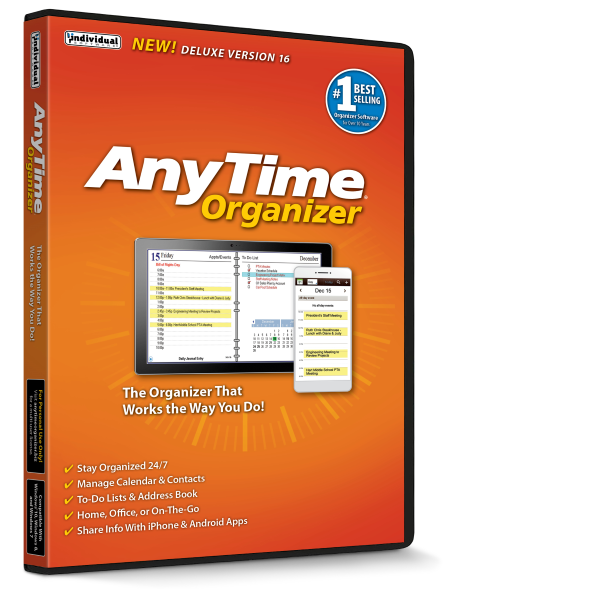
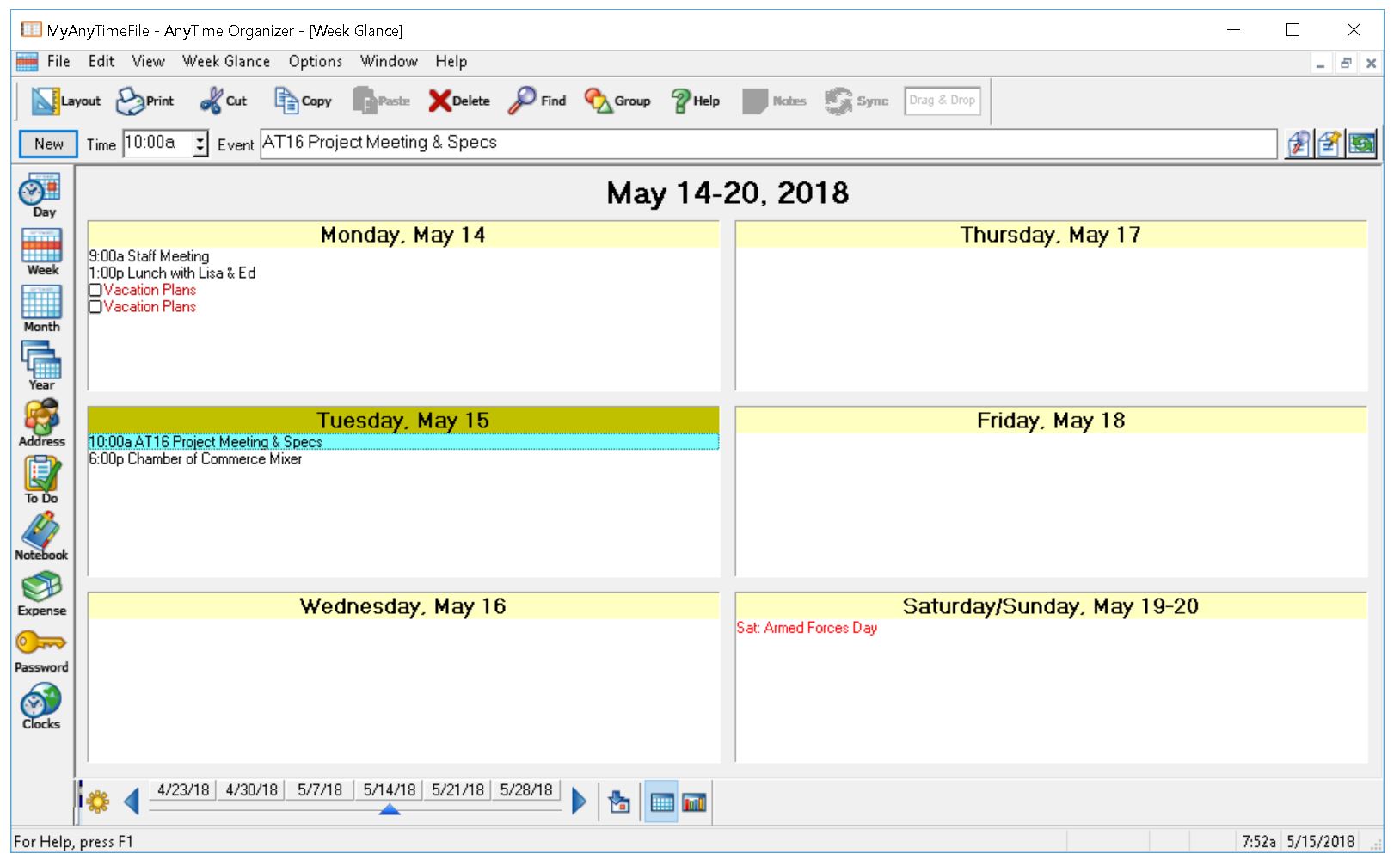
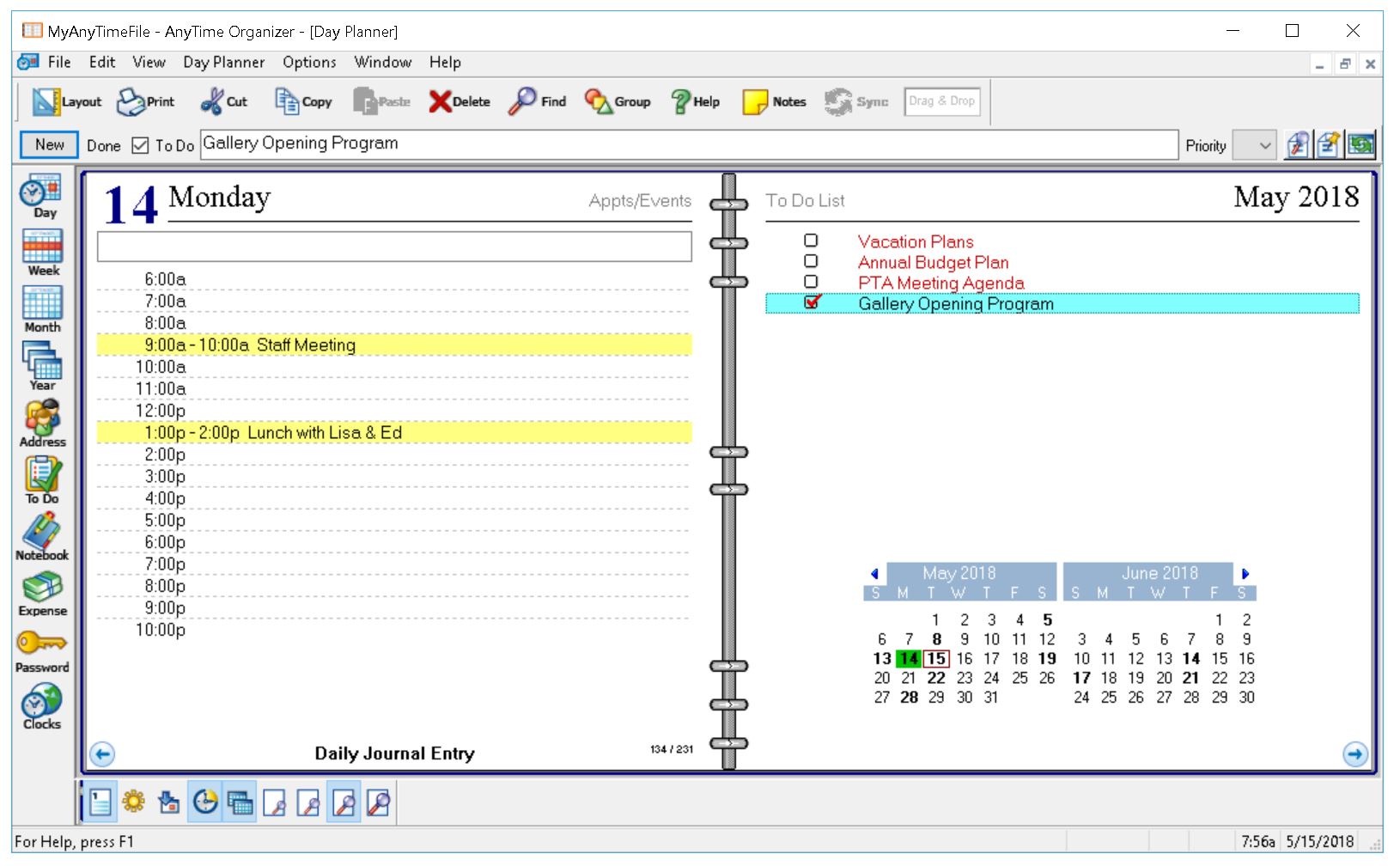
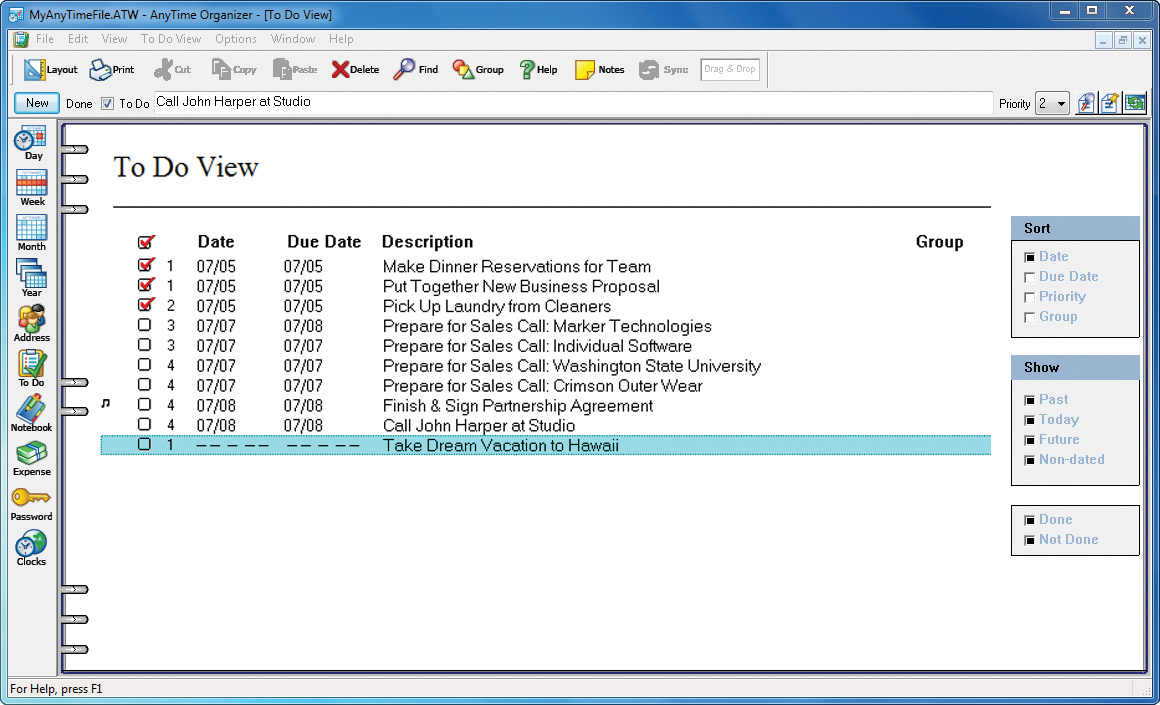
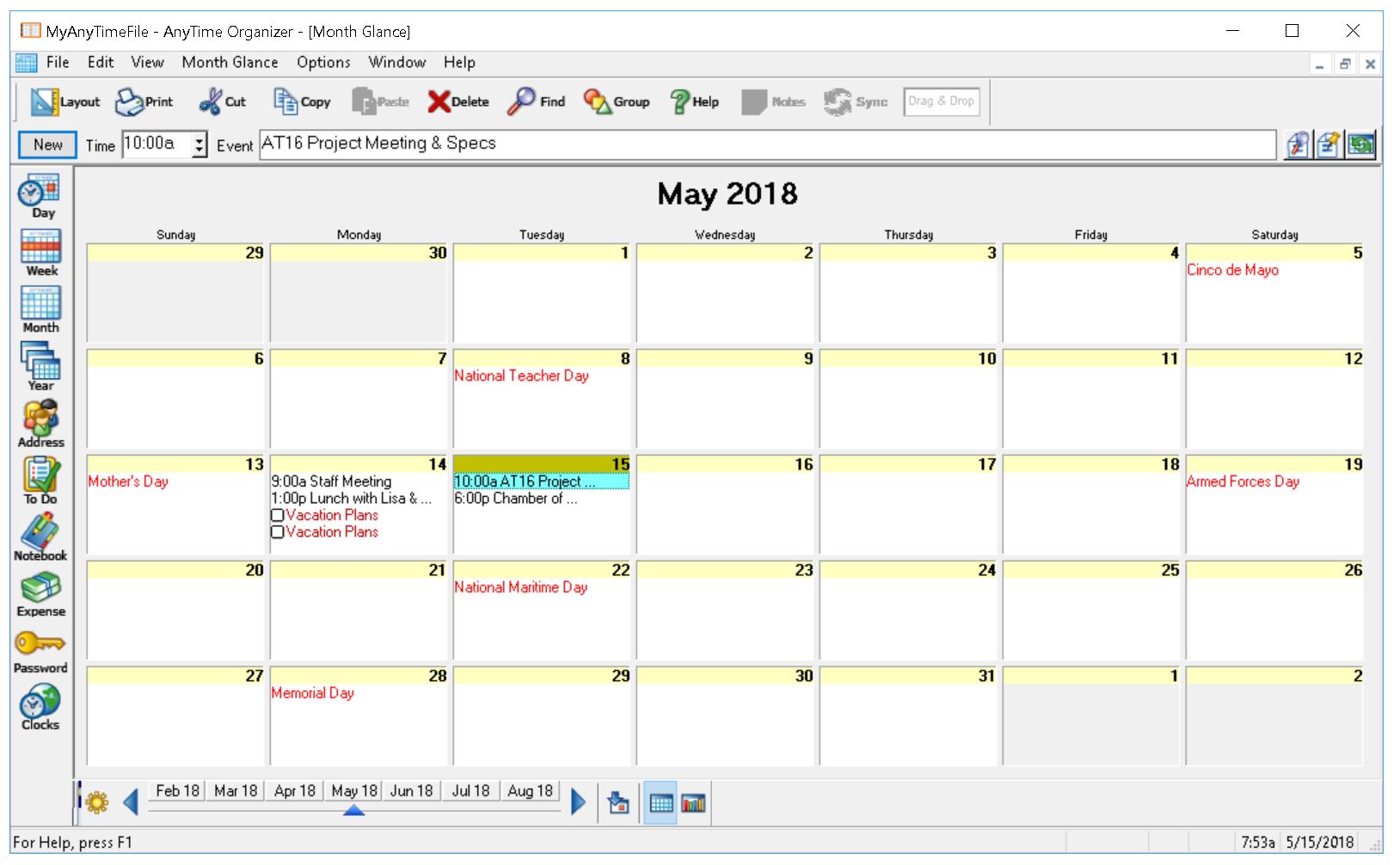
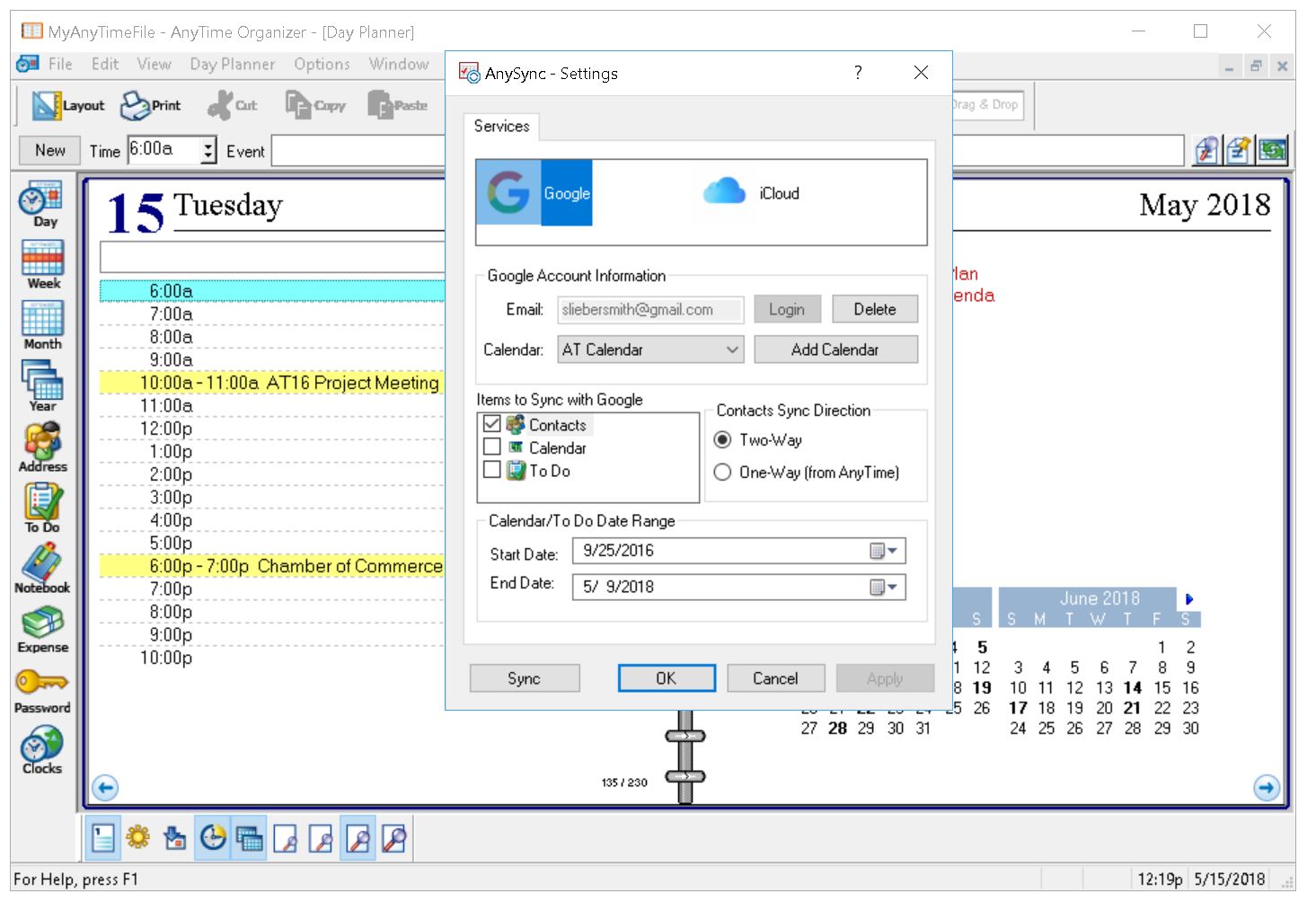
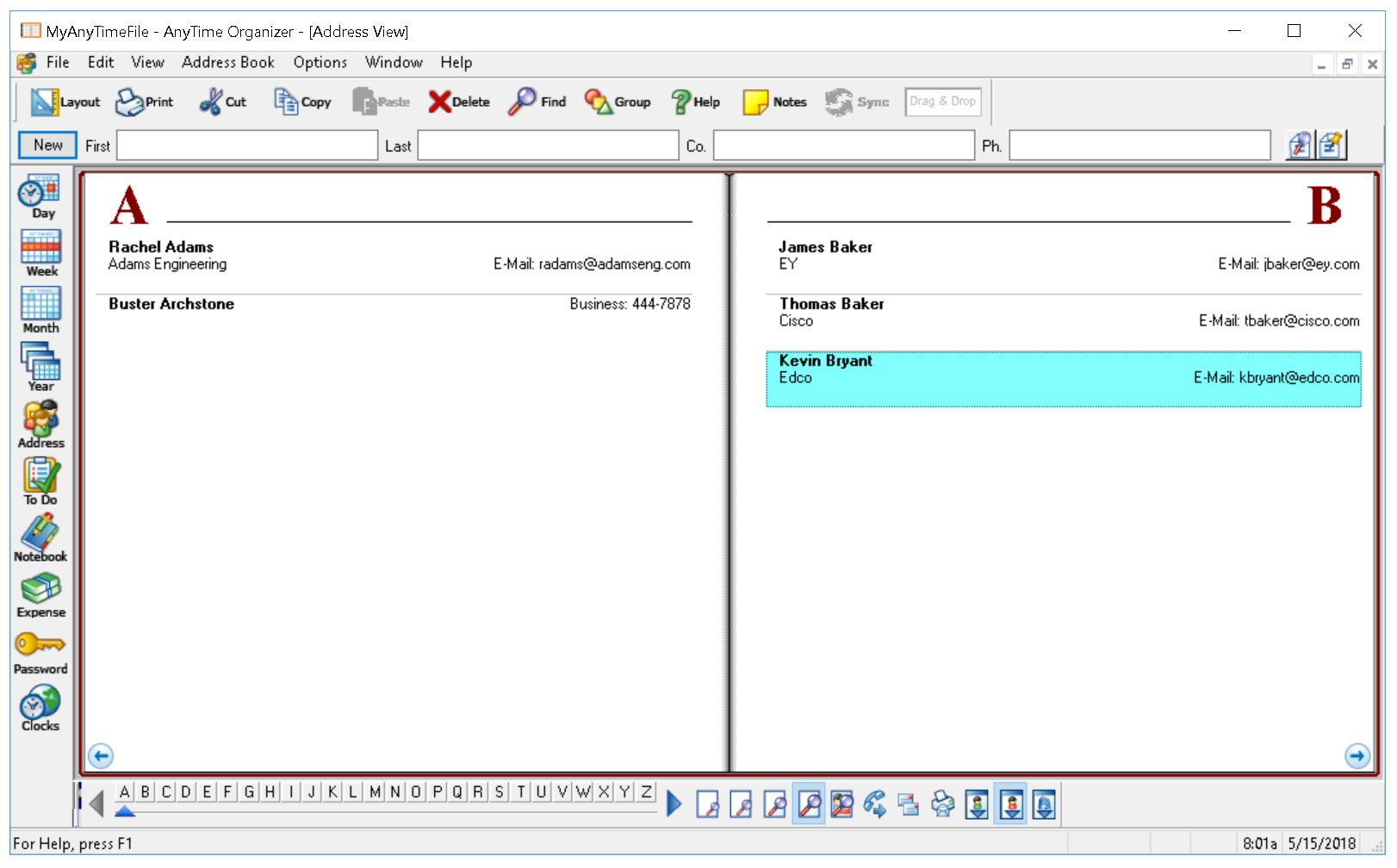

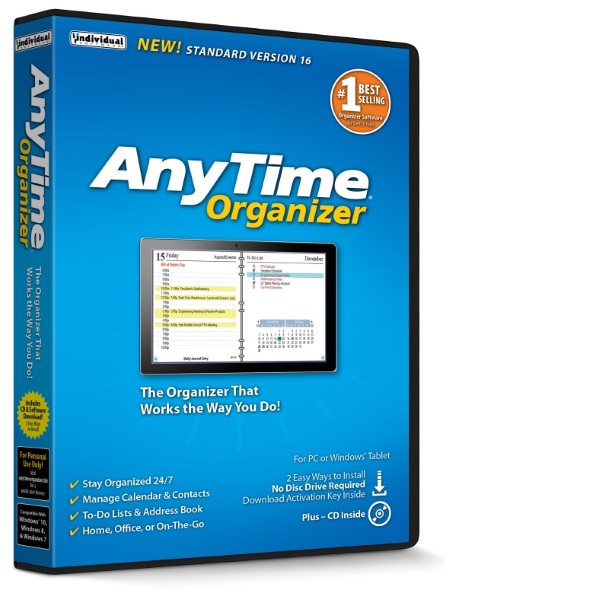









Pam –
Just what I needed. If I could figure out how to get rid of the details on my daily planner I would give it 5 stars. It shows more info than I want to see all the time. Also, it has difficulty with my 17 hour days. But over all it works great for me.
Amazon Customer –
pro: easy to set up and install, is user friendly , gives me all the functions i need. I have not needed to use tech support.Con: on occasion it has decided to do things on its own such as put half a sentence back in the middle of the first half, but was stopped by restarting it.
One person found this helpful
Lou –
I use this software for the address book and it works great. I use it almost every day. It is very easy to use.
Robert Johnson –
Still unable to download product. Tech staff was willing to assist me, but decided not to go forward
One person found this helpful
BenMQZ –
AnyTime Organizer Deluxe 16 is an excellent software and performs as an organizer and calendar superbly. If you are looking for an easy-to-use software with professional results, you should look into AnyTime Organizer Deluxe 16. The software integrates and organizes your appointments, dates, meeting, projects and budgets professionally. Yes, I recommend this software. Try it, you’ll like it!
One person found this helpful
John Carey –
Flexible and versatile…Has a bit of a learning curve
Amazon Reviewer –
Decent organizer, good layouts. Support team helped me via email which was my preference.
Pete –
There are more featured programs available costing far more than the One Time Organizer, but the organizer is comprehensive to meet most needs and is especially simple and straight forward that has a short learning curve to allow users to employ the tool immediately.
Leonard Harris –
I like that I can sync my schedule with my phone.
Grace Wells –
There is nothing I disliked. It is an excellent product for organizing daily, weekly, monthly or yearly tasks and events.
Max –
Just as advertised and delivered promptly
Charles –
Works great
Back –
I had been struggling with trying to organize multiple calendars and this makes it much simpler. I do wish I had more options for coding different tasks but it gets the job done and is straight forward
Patricia Bloom –
I have been using Anytime for almost 25 years. Over time, I’ve had various questions or concerns and EVERY TIME I have been able to quickly reach support — without having to go through endless menus or automated replies. This is a wonderful program, keeping me up-to-date with addresses, birthdays, notes, etc. This program has never failed me, become corrupted or produced conflicts. Today, I spoke to Joe Farmer who efficiently and courteously responded to my most recent question for assistance. Thank you Mr. Farmer!
Susan Ryan –
This is an easy inexpensive program to manage a busy personal life. While technology has it’s challenges, take the time to call for help before throwing in the towel the the Individual Software Company will stay with you to get everything up and running smoothly. Many thanks to Customer Service Joe Farmer and the gang!
Mary –
Calendar was easy to use and great value for the money. I was able to print a calendar that fit my work and easy to change to fit my needs.
M. Morrett –
I installed the program. Typed in the key code when required from the email, and the program worked fine. The interface is very intuitive.
James –
I have been using this software for over 10 years now and I appreciate the improvements made along the way.
Mark Austin –
I have been using Anytime Deluxe since version 7. I had a key issue on this purchase not do to my or Individual Software fault. I worked with them and they were great. You cannot go wrong with this product or their support. Its just great.
Wyld Wyndian –
Still learning all the new stuff, but I can now keep track of just about everything I need to do.
One person found this helpful
Kathy –
I had this product for over 20 years and it stop working so ordered the new Version. Talked to Tech support many times and the features I like in the old version were not active anymore. I would find another product to buy.
Ted –
Works as advertised
Denise M. –
I NEED THE ACTIVATION CODE
Amazon Customer –
well
Guy –
I purchased this app because I was using Sidekick95 to store my address book since, well, 1995, and thanks to “improvements” in Windows 10, that app would no longer format correctly to print mailing labels. I have known that I would need to upgrade to something different for a long time, but I didn’t want to have to type in over 200 addresses and other important information into another app. AnyTime Organizer claimed to be able to import Sidekick, while many other apps did not, so I gave it a try. I liked that the app came with a pdf users manual, but it was not helpful in figuring out exactly how to import Sidekick. I was not able to figure it out, so I wrote to tech support. They got back to me in a timely fashion, but the person(s) I was working with had never used Sidekick before and were not familiar with it. Never the less, they diligently set about helping me figure it out. The process involved a couple of days of writing back and forth and I had to send them a number of screenshots of what was going on with Sidekick. In the end, they did manage to walk me through it and my data did get imported to AnyTime. Tech support was really great and they are truly wonderful folks and a joy to work with. However, I was expecting the process to be somewhat simpler. All that being said, I purchased this app mostly for the address book features and not the organization features, so I cannot comment on those. I’m sure they are great. As for the address book, it did not have the same fields as Sidekick, but the fields that it did not have were imported into Notes, which worked out fine. I need to print out address labels and there were blank lines in the address that tech support also helped me fix. Once all that was done I was able to organize addresses in to categories, such as “Holiday and Birthdays”, which is a nice feature. My only complaint is that you cannot print a mailing label for just one address. You can print an envelope for one address, but not a mailing label. I found that somewhat disappointing because that is a nice feature for sending packages. I do hope they get that fixed in future updates. All in all though, the app works well and I am pleased that I got it. I subtracted one star because the app does not print single address labels and there is a bit of a learning curve to figure out how everything works.
6 people found this helpful
Thomas Lamb –
My old version just needed updated
Alain Thibeault –
Même si le visuel nous rappelle Windows 98, le programme est toujours aussi fonctionnel. Certains bugs doivent être ajustés.
ConnectDigital –
It’s amazing, syncs with Google or iCloud. The layout and the functionality are why I purchased this software. It syncs contacts, to-do lists, and events. The note and other functions are saved on your computer. I back up and save daily to Microsoft Onedrive. I did email tech support and received a phone call within one business day. There is a network version for a small office, I believe the software is on their website.