TreeTips™
Have you ever wished that someone could do your research for you? TreeTips™ is an innovative technology built into Family Tree Heritage that displays hints for possible records about your ancestors. TreeTips combines the hinting capabilities of FamilySearch (based in Utah, with over 5 billion searchable records) and Findmypast (based in England, with nearly 3 billion searchable records), along with advanced searching of Ancestry.com (based in Utah, with over 20 billion records) and MyHeritage (based in Israel, with over 6 billion searchable records).
Memories Manager
New! Link Family Tree Heritage to FamilySearch records. Quickly and easily exchange your scrapbook items with the Memories on FamilySearch. You can easily link your scrapbook items to the images on FamilySearch, and share your information and images with others!
Direct Access to Powerful Genealogy Sites
Family Tree Heritage is fully integrated with the new FamilySearch Family Tree, MyHeritage, and Findmypast. Import records directly and builds your family tree quickly.
No subscription is required for worldwide searches
Search 14 billion records with 1-click from the software
Language Options
Get started quickly with a friendly user interface and options for English, French, Spanish, and German. Choose the language you wish to use.
Powerful Genealogy Design Tools
Create colorful trees, heirloom-quality charts, reports and family books that will be cherished by your family members now and in future years, with Family Tree Heritage’s genealogy design tools. Share your family’s story at family reunions and online.
Interactive Research Timeline
Uncover clues to discover more information about your ancestors and family history. Find events that may have affected your ancestors, such as a war or immigration issue. These events will refer you to additional resources to learn more about your ancestors. There are several pre-designed event groups to choose from and you may also add your own events. The Timeline view is interactive: click on names, dates, and places to see how it responds. A Timeline report is available for printing.
Tags
Tag your ancestor similarities, such as geographic location, medical conditions, and more! Create your own set of Tags and assign up to three Tags to individuals in your database. The tags displayed on various screens and reports in Family Tree Heritage. Easily Adjust Tags for Any Ancestor.
Color Coding
Quickly identify individuals and family lines on your family tree. This four-color filing system allows you to add background colors to the name boxes for individuals and/or family lines. The color coding displays on various screens and reports, allowing you to track individuals from the maternal and paternal sides of your mother and father’s ancestors.
Design Trees, Charts & Reports!
Create colorful trees, heirloom-quality charts, reports and family books that will be cherished by your family members now and in future years. Easily add background images on charts.
Four-Color Fan Charts
You can generate a Four-Color Fan Chart and include siblings of the first generation in the chart. Create any number of charts for your family.
• Ancestry Charts
• Descendant Charts
• Family Charts
• Pedigree Fan Charts
• Large Wall Charts
• Pedigree Charts
More Features than Any Other Genealogy Program!
• Lists & Calendars
• Records & Reports
• Advanced Management Reports
• Collaboration Tools
• User-Friendly Interface
• Share on Flash or Thumb Drive
• 1-Click Search to 14+ Billion Records
• Advanced Features
• Color Coding to ID Generations
• Interactive Research Timeline
• Tagging
• Updated FamilySearch Database
• Family Books & Scrapbooks
*Accessing some records may require a fee.


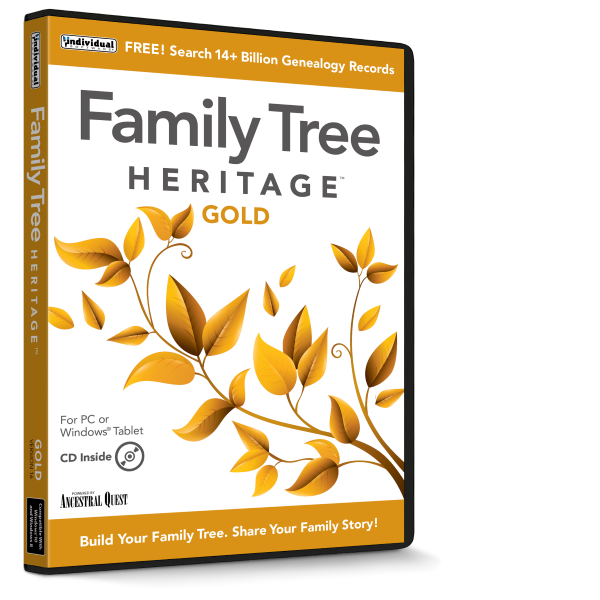
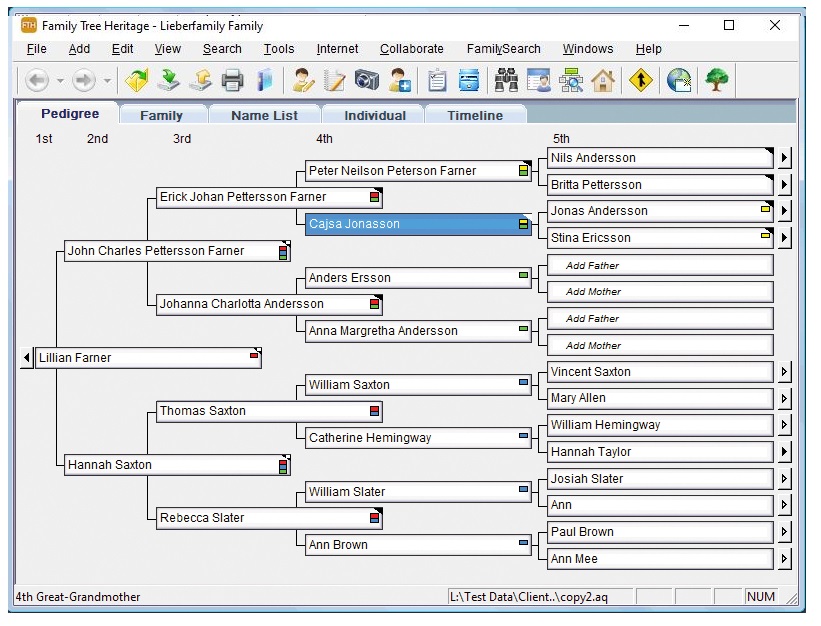
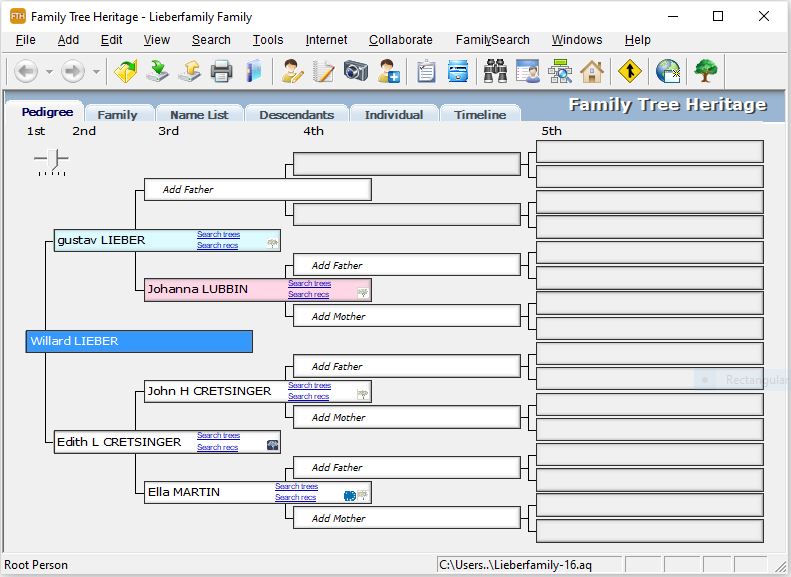
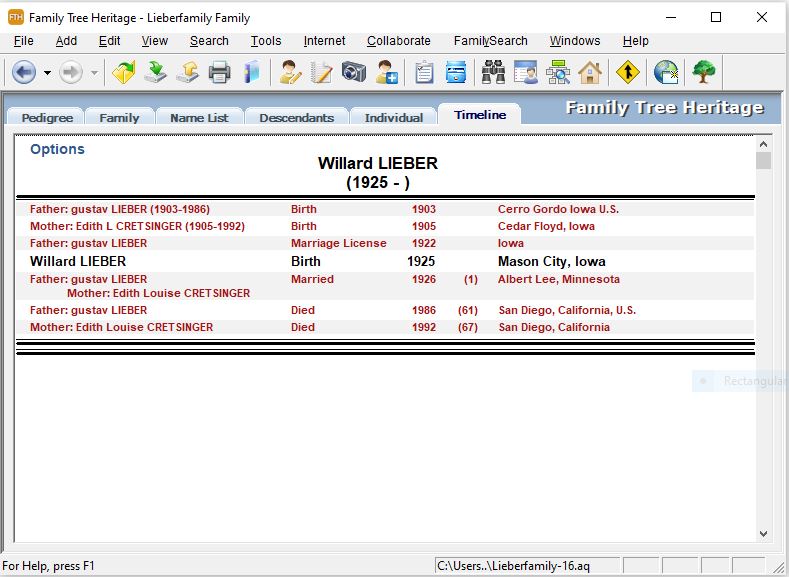
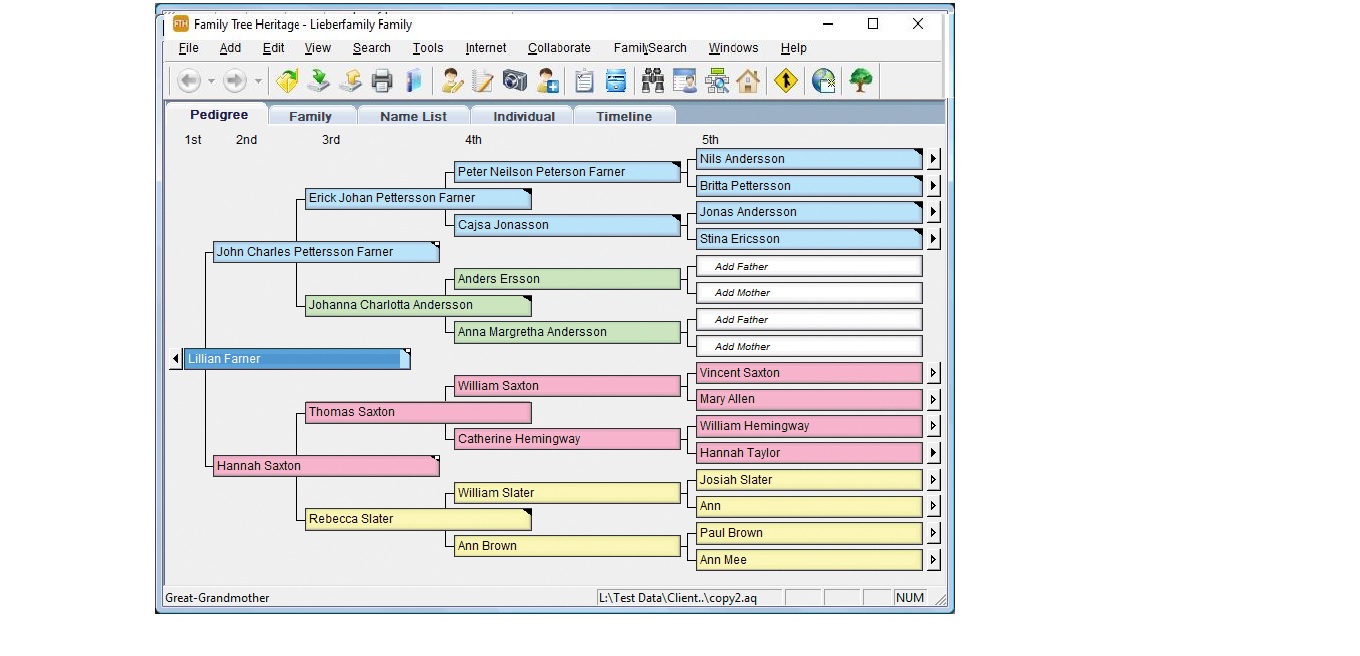
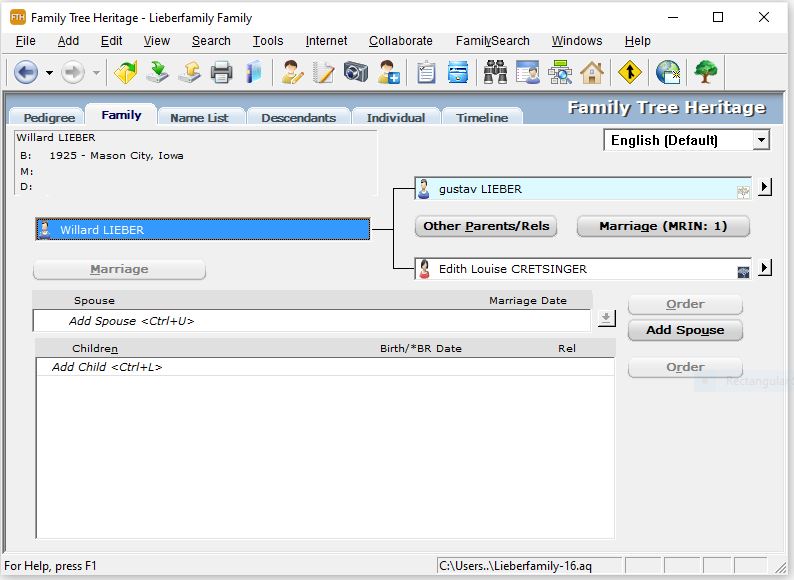

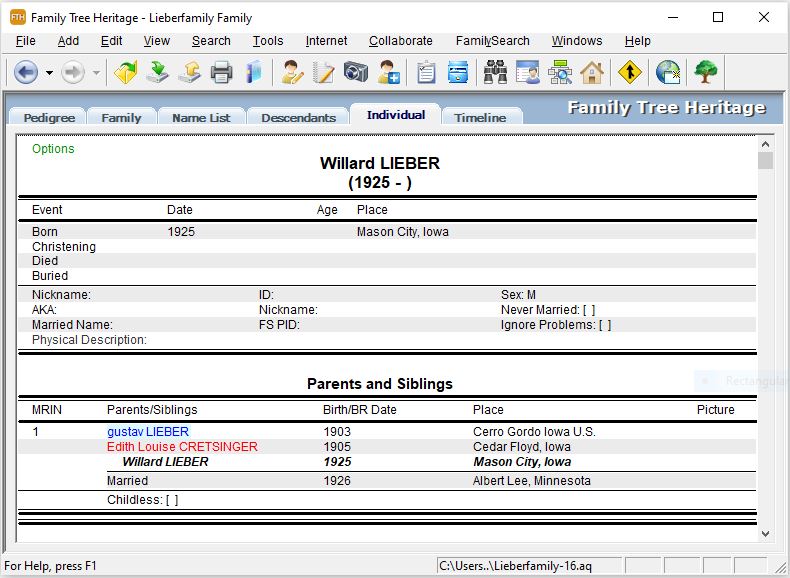
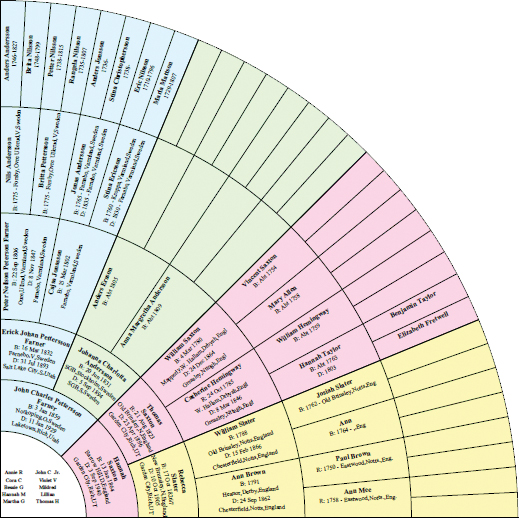
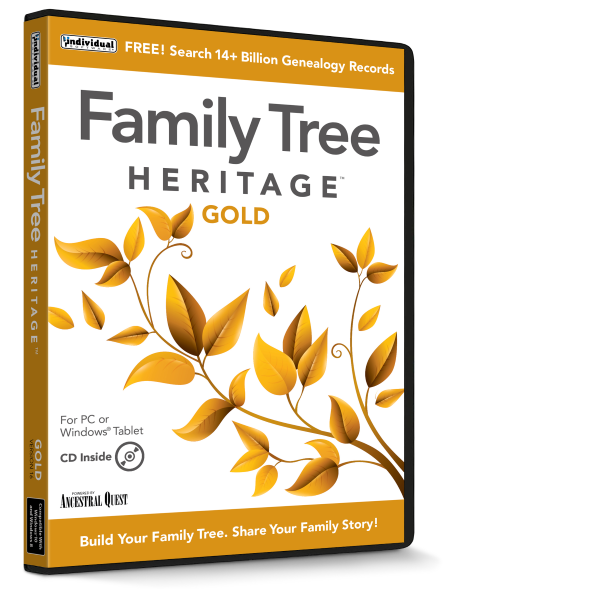


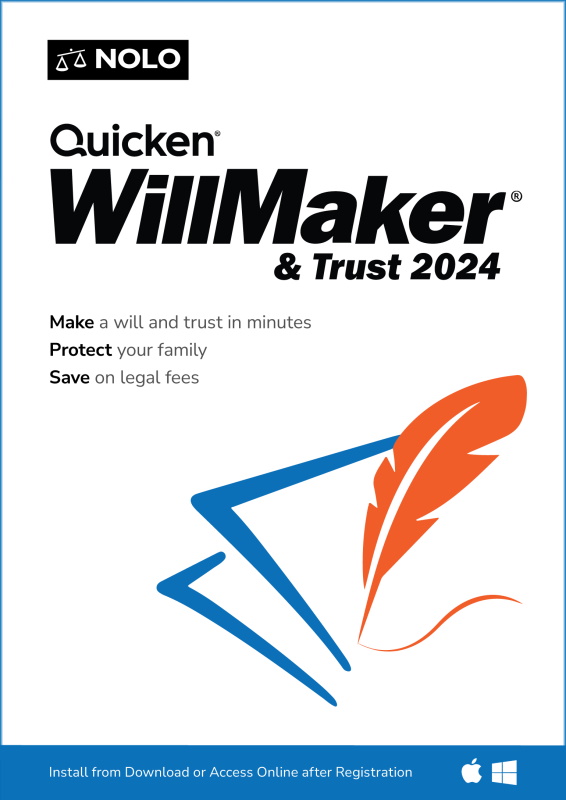
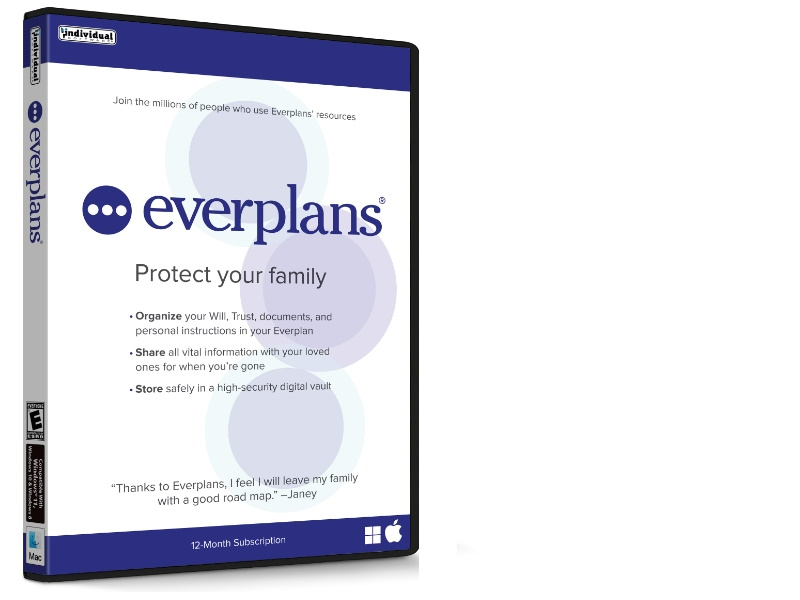

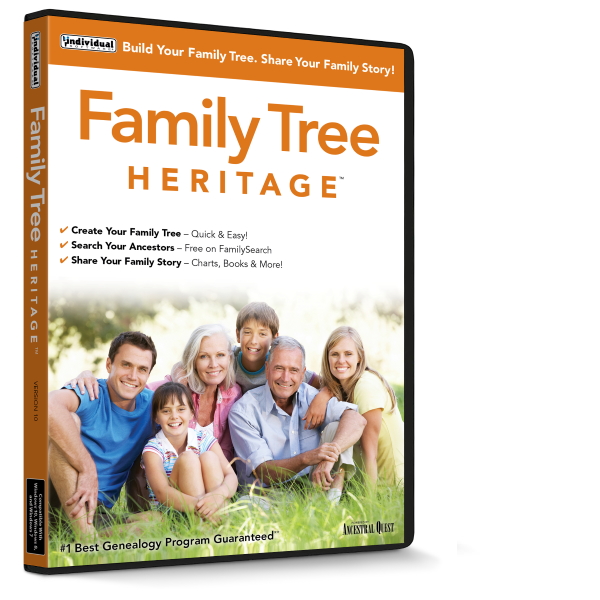









Jack –
I have been using the Family Tree Heritage 15. That product is not fancy nor does it have the best interface. However, it is very powerful and feature upgrades occur every year like this one for the Gold version. This is needed upgrade because it integrates better with the Family Search website where you search for your ancestors. There are additional new features, as well.
6 people found this helpful
Jeffrey Arroyo –
I really liked the color coding feature. It allowed me to more easily see the line of heritage for both sides of my family, which bodes well for a visual person like me. I could add notes to each ancestor also which was a cool way to connect similarities across generations. Overall, pretty easy to navigate. Happy with my purchase.
Slabfoot –
The only difficulty I’m having is incorporating my old Family Tree Maker family tree info into the new Family Tree Heritage software. The directions are not very ckear. Otherwise I’m excited about this new software. I have around 400 family members in my tree already.
14 people found this helpful
Mark B –
Bought the software to replace some existing software, I was able to migrate the data easily.
One person found this helpful
Josie Harris –
I have been using this genealogy program for at least the last 20 years and have continued to upgrade it from time to time. Everything is where it needs to be and you can move around and find things easily. The print reports are fantastic. It is a great price compared to some other programs which put things where they don’t need to be making everything confusing. This one has the power you need with everything in the right place. I just wish I could sync it with Ancestry.com.
3 people found this helpful
Ralph Aiken –
all good, used Family Tree Maker in the past
One person found this helpful
Connie –
family research
Darlene Wolf –
As I am playing with this I am liking it .. but very unhappy that I am not able to link Family Tree Maker information on a flash drive with it…
One person found this helpful
Keith Heck –
To use effectuall requires time; the support is there.
Ed Peters –
This program is so easy to use and does so much for you automatically. Better than any other similar programs that I have used. I high recommend it for anyone who is either new to this type of hobby or a seasoned user.
One person found this helpful
Ken Cooper –
Start with your name and add family.
Jeffrey C. Mcelhinny –
I had a little trouble installing software. I went through their support process and the difficulty was quickly resolved. Could not have been treated better. Exceptional service. Software is very easy to use and very comprehensive,
Lorna Hellyer –
As described
John –
My wife is in to this
Melinda –
I always used family tree maker but switched to Heritage. It’s a must need for anyone who works on geanelogy. Easy to use.
Betty L. Ramsey –
The family tree program gave a lot of detail for family information.
Craig L. Johnson –
the reporting is a little hard. I have not figure out the reports in the software. it is a learning curve. I would like to be able to print out everyone in the tree for a family reunion. I am still trying to figure that out.
L. Johnson –
Software was easy to install. Once installed the user interface was easy to understand and similar to an older version I had used of Family Tree Maker. In fact, so far I have found this easier to use than the other one.
Margaret Krynicki –
Customer service was exceptional!!!Thank you, Joe Farmer!
Jerry Ferren –
Excellent product I use to mange my 16,000 + ancestors.
Dougha –
Ease of use
Grr the Great –
I was initially unable to install the software. With some help from the company and a little extra effort, it installed. On working with it, it’s exactly what I was hoping for. I’m glad that the makers of Family Tree Heritage Gold 16 gave me the extra assistance needed.
Carol Kaphingst –
This product is ok. I will not work on my mac. I am using it on windows. I am learning how to navigate around it.
One person found this helpful
tracy m. –
Very nice
Linda K –
Softwear is a little difficult to use, although I am learning as I go. Have only had it a couple months but have accomplished alot with it. I do wish it would have came with a book, instead of having to go to the help menu to learn how to do somethings. I could then study the book away from my computer while relaxing.
One person found this helpful
A P Rancourt –
Still trying to navigate through it. Easy so far but some information is really not necessary for me but maybe it’s useful for others. I wish I didn’t have to back & forth to enter info or look for ways to enter info. I do like the that it is a little more modern than some apps.
Judy Richonne –
This makes keeping track of so many names and connections very easy!
2 people found this helpful
Terry Webet –
When this gift was given to my daughter for Christmas she could not use it as it came in a CD. Her laptop does not have a CD drive. I did communicate with the seller who sent an email with an activation code in order to download the software. Issue resolved and product is working
Ronda Robbins –
I really like it, it helps me keep all my family history in one place.
Donna Lee Morley –
It was good
Amazon Reviewer –
Imported an old gedcom file my parents saved, restoring all of their data. I had a problem connecting to FamilySearch for about a day, but they fixed that problem quickly. I also needed help using the collaboration feature, which they help me install.
Amber –
Loved being able to download from FamilySearch. Made a 12 generation tree! LOVE how easy it was!
Golden Mommy –
Great organizer
Robert Canales –
Able to transfer my FTM files over to this software.
BellaJR –
I was able to import from family search without issue .I am not very tech savvy and am able to navigate this program without issue .It loaded without a hiccup and I am very pleased .I had been using family tree maker and my old computer offline putting off the upgrade . I am very pleased with the upgrade . Wished I had done it long ago !
Sandy –
Very easy to use and liked it.
Annie2u –
I received my Family Tree Heritage Gold recently and thought I might be out of my league. So glad I was wrong because it is fun to use. The manual is really big but the index helps with figuring out what to do. There are functions I know I will need help later on, but so far everything has been straight forward. The software arrived sooner than I anticipated so that was a bonus. I really like the back document function because deleting can mean a disaster. Installing the software was simple and took less time than I thought it would. This was a purchase I can recommend.
Amazon Customer –
It took some time to learn how to navigate around the software but in a couple days (after playing with it), I was able to move around and start building my family tree. The software starts with yourself in the first blank spot and then work backwards to your father /mother. Each relationship expands from there and starts building from there. I have not been able to figure out how to print a portrait style family tree like you see on the Family Search Org web site to share with my siblings, nor how to include children in the tree. I have not contacted Tech Support but will when I am at a point of wanting to share my family tree.For those (like myself) who have never worked on our family heritage, this software is a good place to start. It works well with Windows 10